Unbinding Styles Using Condition Tags
| Article #: GEN1015Z | Product: Flare | Version: All |
Summary:
Flare 12 now supports Divs in Word output by converting them to single cell tables. In some cases this is not wanted.
For example, let’s say no wrapping is set to a div and when the div is converted to a single-cell table in a Word output, wrapping will occur. This article will provide the instructions to unbind divs using condition tags. The Divs are removed from the Word output leaving the content still intact.
Full Description:
Option One - Through the UI
- Open the Topic in the XML Editor
- Right-click the Div and select Conditions
- In the Condition Tags Dialog, select Unbind located in the Exclude Action section
- Select the desired Condition Tag and press OK
- Exclude the Condition in the Target
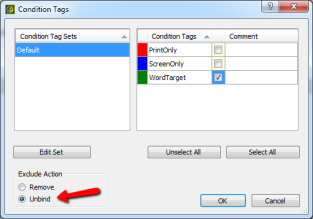
Option Two - Through the Text Editor
- Open the Stylesheet in the internal text editor
- Apply the condition to all the divs styles you do not want to be supported for a Word output.
div.left, div.right, div.listindent
{
mc-conditions: 'NewSet.WordOutput';/*This condition is going to be excluded in a word target*/
mc-exclude-action: unbind;
}
- Save
- Exclude the condition from the Target
Attribution:
|
Last updated: 05/04/2016 |
Author: Marvin Mallari |
Contributions by: MadCap QA |