Invalid Plug-in During Preview of a Topic
| Article #:GEN1030Z | Product: Flare | Version: 2019 r2 |
Summary:
When previewing a topic as a PDF Target, the Preview will generate correctly before an Adobe Acrobat error may appear stating "Invalid plugin detected".
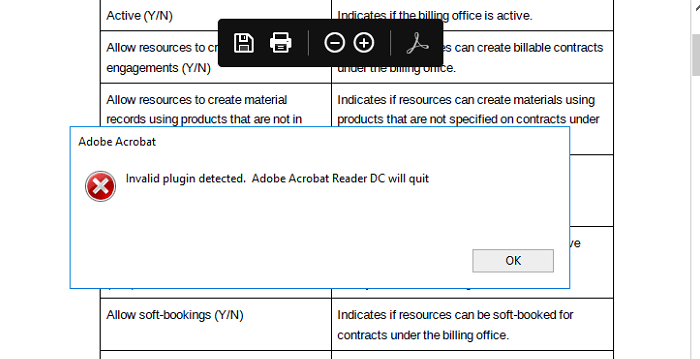
Full Description:
This issue seems to be stemming from use of the paid Adobe Acrobat DC or Adobe Acrobat Pro programs after the recent update to version 2019.021.20058, and it can be resolved by installing/reinstalling the free Adobe Acrobat Reader DC program (also version 2019.021.20058).
Solution:
If you only have Acrobat DC/Acrobat Pro installed:
- Close Flare
- Download and Install the Acrobat Reader program from the following link: https://get.adobe.com/reader/ (de-select unwanted add-ons)
- Use Windows Settings to open Choose default apps by file type
- Set the default app for .pdf to Adobe Acrobat Reader DC
- Restart your machine and attempt to preview a topic as PDF
If you have Acrobat Reader DC installed alongside Acrobat DC/Acrobat Pro:
- Close Flare
- Use Windows Settings to open Add or remove programs and Uninstall Adobe Acrobat Reader DC
- Download and Install the most recent Acrobat Reader program from the following link: https://get.adobe.com/reader/ (de-select unwanted add-ons)
- Use Windows Settings to open Choose default apps by file type
- Set the default app for .pdf to Adobe Acrobat Reader DC
- Restart your machine and attempt to preview a topic as PDF
Attribution:
|
Last updated: December 20, 2019 |
Author: Dylan Glover |
Contributions by: |