Multi-level Sections in Zendesk
| Article #: GEN1031Z | Product: Flare | Version: Zendesk |
Summary:
How to publish to subsections in Zendesk.
Full Description:
Flare allows you to control where articles will be published in Zendesk using the Flare TOC. However Flare does not support creating subsections in Zendesk. To work around this and make sure articles are published to the correct location we can create the subsection on Zendesk manually and match the name to a TOC book in Flare under the correct category.
Solution:
- Make sure "Use TOC to define:" is selected in the publish destination
- Create the subsection in the Guide Admin in Zendesk. Example Category1 > Section1 > Subsection1
- In the TOC add a book under the first level TOC item, the Category1 book, with the exact name of the subsection "Subsection1"
- Even though the section and subsection are on the same level the topics under the Subsection1 folder in the Flare TOC will still be published to the Subsection1 section on Zendesk because they have the same name
- Publish and the articles in the Subsection1 book will end up in their corresponding section on Zendesk
Example:
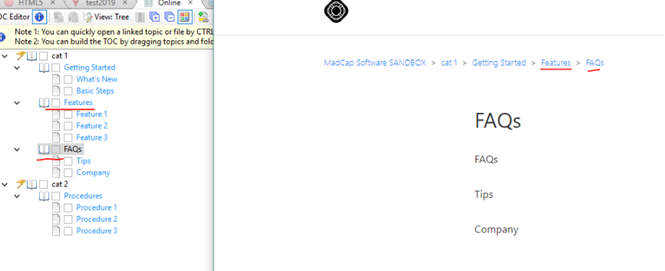
Attribution:
|
Last updated: 8/7/2025 |
Author: Travis Straus |
Contributions by: MadCap QA |